Archive for the ‘IT related’ Category
Monday, December 8th, 2014
This small Powershell script prompts for a computername and tries to determine the installed version and edition of SQL using WMI.
$comp = Read-Host "Enter Computername:"
Get-WmiObject -ComputerName $comp -Namespace root\Microsoft\SqlServer\ComputerManagement -Class SqlServiceAdvancedProperty | Where-Object {($_.PropertyName -eq 'VERSION') -or ($_.PropertyName -eq 'SKUNAME')} | Format-Table ServiceName, PropertyName, PropertyStrValue -AutoSize
Get-WmiObject -ComputerName $comp -Namespace root\Microsoft\SqlServer\ComputerManagement10 -Class SqlServiceAdvancedProperty | Where-Object {($_.PropertyName -eq 'VERSION') -or ($_.PropertyName -eq 'SKUNAME')} | Format-Table ServiceName, PropertyName, PropertyStrValue -AutoSize
Get-WmiObject -ComputerName $comp -Namespace root\Microsoft\SqlServer\ComputerManagement12 -Class SqlServiceAdvancedProperty | Where-Object {($_.PropertyName -eq 'VERSION') -or ($_.PropertyName -eq 'SKUNAME')} | Format-Table ServiceName, PropertyName, PropertyStrValue -AutoSize
Get-WmiObject -ComputerName $comp -Namespace root\Microsoft\SqlServer\ComputerManagement14 -Class SqlServiceAdvancedProperty | Where-Object {($_.PropertyName -eq 'VERSION') -or ($_.PropertyName -eq 'SKUNAME')} | Format-Table ServiceName, PropertyName, PropertyStrValue -AutoSize
Posted in IT related, Powershell, Windows | No Comments »
Friday, May 2nd, 2014
Batch script to detect CD/DVD-rom drive
REM Check if we have a CDROM drive
Setlocal EnableDelayedExpansion
echo list vol > diskpart.txt
diskpart /s diskpart.txt > dp_volumes.txt
set hascdrom=0
FOR /F "delims=," %%v in (dp_volumes.txt) do (
rem echo %%v
set str1=%%v
rem echo Line is !str1!
rem echo "x!str1:ROM=!"
rem echo "x!str1!"
if not "x!str1:ROM=!"=="x!str1!" set hascdrom=1
rem echo !hascdrom!
)
if "!hascdrom!"=="0" GOTO nocdrom
:cdrom
echo We have a CD/DVD-rom
goto :EOF
:nocdrom
echo No CD/DVD-rom drive available
goto: EOF
Posted in Batch, IT related, Windows | No Comments »
Tuesday, November 13th, 2012
Example of how to join a computer (Windows 8) to a domain using PowerShell.
$Credential = New-Object -TypeName System.Management.Automation.PSCredential -ArgumentList @('ALTIRIS\srv_altiris', (ConvertTo-SecureString -AsPlainText -Force 'P@ssw0rd' ))
Add-Computer -DomainName altiris.local -OUPath 'OU=CORPORATE_COMPUTERS,OU=BELGIUM,DC=altiris,DC=local' -PassThru -Verbose -Credential $credential
Posted in IT related, Powershell, Scripting, Windows | No Comments »
Sunday, January 23rd, 2011
I was searching for a solution to launch and suspend VMWare Workstation VMs on a CentOS 5-machine during boot/shutdown.
A script script for launching VirtualBox VMS during boot inspired me to create one for VMWare Workstation.
In this example I have teamed my VMs in a team /vms/my_team.vmtm, it could as well be a single VM (.vmx) that is being launched.
The VM Team will be launched with a different user account as VMWare not allows root to launch VMs.
During shutdown root however can suspend the VM Team, and this is also the action being used during system shutdown.
- Create a user vmuser
useradd vmuser
passwd vmuser
- Create the VMHeadless script. I have teamed all my VMS and will launch/suspend the team /vms/my_team.vmtm
vi /etc/init.d/vmheadless
#!/bin/bash
### BEGIN INIT INFO
# Provides: vmheadless.sh
# Required-Start: $remote_fs $syslog
# Required-Stop: $remote_fs $syslog
# Default-Start: 2 3 4 5
# Default-Stop: 0 1 6
# chkconfig: 2345 99 20
# Short-Description: Start VM
# Description: Start/stop the virtual machines
### END INIT INFO
MACHINE_NAME="/vms/my_team.vmtm"
VM_USER="vmuser"
RETVAL=0
LD_LIBRARY_PATH=/usr/lib/vmware:$LD_LIBRARY_PATH
PATH=/sbin:/usr/sbin:/bin:/usr/bin:/usr/local/bin
id=`id -u`
if [ "$id" != "0" ] ; then
echo "This script must be run as root" 1>&2
exit 1
fi
# Load the VERBOSE setting and other rcS variables
[ -f /etc/default/rcS ] && . /etc/default/rcS
# Load the VERBOSE setting and other rcS variables
#. /lib/init/vars.sh
# Define LSB log_* functions.
# Depend on lsb-base (>= 3.0-6) to ensure that this file is present.
. /lib/lsb/init-functions
# Get function from functions library
. /etc/init.d/functions
# Load network defaults. Use this if there is any extra network stuff to do first.
case "$1" in
start)
su $VM_USER -c "/usr/bin/vmrun start $MACHINE_NAME nogui"
RETVAL=0
echo "Started VM Headless RETVAL=($RETVAL)"
;;
stop)
/usr/bin/vmrun suspend "$MACHINE_NAME"
RETVAL=$?
echo "Suspended VM Headless RETVAL=($RETVAL)"
;;
status)
ps=`ps -ef | grep vmware-vmx | grep -v grep | wc -l`
if [ "$ps" -gt 0 ] ; then
echo "$ps VMS started"
RETVAL=1
else
echo "VMS not running"
RETVAL=0
fi
;;
restart)
/usr/bin/vmrun suspend "$MACHINE_NAME" nogui
RETVAL=$?
echo "Suspended VM Headless RETVAL=($RETVAL)"
su backup -c "/usr/bin/vmrun -T ws start $MACHINE_NAME nogui"
RETVAL=$?
echo "Started VM Headless RETVAL=($RETVAL)"
;;
*)
echo "Usage: $0 { start | stop }"
RETVAL=1
;;
esac
exit $RETVAL
- Enable VMHeadless during boot
chkconfig –add vmheadless
chkonfig –level 2345 vmheadless on
- Launch the VMHeadless daemon, and thus launching the VM Team
service vmheadless start
Posted in Bash, CentOS, Linux, VMWare | No Comments »
Wednesday, October 6th, 2010
This script adds the *NdisDeviceType registry value with value 1 to the keys of the VMWare network cards.
Afterwards it disables and enables the networkcards to let the changes take effect.
$nics = gci "HKLM:\SYSTEM\\CurrentControlSet\\Control\\Class\\{4D36E972-E325-11CE-BFC1-08002BE10318}"
$nics | foreach-object -process {
$devInstanceId = $_.getvalue("DeviceInstanceID")
if($devInstanceId -match "VMWARE"){
Write-Host $_.Name
$regpath = ( $_.name ) -replace("HKEY_LOCAL_MACHINE","HKLM:")
new-itemproperty -path $regpath -name "*NdisDeviceType" -value 1 -PropertyType "DWORD"
}
}
$wminics = get-wmiobject win32_networkadapter | where-object {$_.name -like "*vmware*" }
$wminics | foreach-object -process {
write-host -nonew "Disabling $($_.name) ... "
$result = $_.Disable()
if ($result.ReturnValue -eq -0) { write-host " success." } else { write-host " failed." }
write-host -nonew "Enabling $($_.name) ... "
$result = $_.Enable()
if ($result.ReturnValue -eq -0) { write-host " success." } else { write-host " failed." }
}
Posted in IT related, Powershell, Scripting, VMWare | No Comments »
Friday, August 27th, 2010
I synchronize my Windows Mobile Device with my corporate-exchange account. This way my calendar stays nicely up to date and gives me reminders for the tasks I have to do.
However I find it rather a hassle that I receive reminders for certain activities like holidays. Therefore I have written a small macro that disables the reminders for all future calendar entries with a certain subject.
Private Sub RemoveReminders(sProject As String)
Dim fldMailbox As MAPIFolder
Dim fldCalendar As MAPIFolder
Dim objItem As AppointmentItem
Dim iCntr As Integer
iCntr = 0
Set fldMailbox = Session.Folders(sMailboxName)
Set fldCalendar = fldMailbox.Folders("Calendar")
Set mcolCalItems = fldCalendar.Items
For Each objItem In mcolCalItems
If objItem.start > Now() Then
If objItem.ReminderSet = True Then
If InStr(objItem.Body, sProject) > 0 Then
iCntr = iCntr + 1
With objItem
.ReminderSet = False
.Save
End With
objItem.Save
End If
End If
End If
Next
MsgBox "Modified " & iCntr & " calendar entries"
End Sub
Public Sub RemoveHolidayReminders()
RemoveReminders ("Holiday")
End Sub
Posted in IT related, Scripting, VBA, Windows | No Comments »
Sunday, January 31st, 2010
After some testing I managed to create a dualboot setup with ESXi 3.5 and Windows Server 2003.
- Install ESXi to harddisk 1
- Install Windows Server 2003 to harddisk 2. Delete the existing partition on harddisk 2 if ESXi has created one.
On the first reboot during the installation you should get an error “NTLDR is missing”
- Boot with a live linux cd-rom, eg KNOPPIX
- (Re-)install syslinux bootloader to boot partition (Hypervisor0)
sudo syslinux /dev/hda1
file is read only. overwrite anyway (y/n)? y
sudo mkdir /mnt/Hypervisor0
sudo mount /dev/hda1 /mnt/Hypervisor0
vi /mnt/Hypervisor0/syslinux.cfg
original:
default safeboot.c32
modified:
default menu.c32
menu title Dual boot
timeout 100
label esx
menu label ESXi 3.5
COM32 safeboot.c32
LABEL win
MENU LABEL MS Windows Server 2003
COM32 chain.c32
APPEND boot ntldr=/NTLDR
- Copy syslinux modules menu.c32 and chain.c32 to boot partition (Hypervisor0)
Use locate to find the folder on the live cd that contains the modules, eg locate menu.c32
cp /usr/lib/syslinux/menu.c32 /mnt/Hypervisor0
cp /usr/lib/syslinux/chain.c32 /mnt/Hypervisor0
- Reboot
Tags: dual boot, ESXi, server 2003, syslinux
Posted in IT related, Linux, VMWare, Windows | No Comments »
Sunday, January 10th, 2010
This is an example in PowerShell of how you can schedule the installation a software package by Altiris DS.
Instead of using the API, the command-line tool axsched is being called to schedule the software package.
function DeploySoftware
{
param( [String] $pcname, [String] $package, [String] $nexttime, [String] $folder)
#Write-Host "Deploy $pcname '$package' /t $nexttime /f '$folder'"
#\\ALTIRIS\express\axsched.exe "$pcname" "$package" / t "$nexttime" / f "$folder"
$StartInfo = New-Object System.Diagnostics.ProcessStartInfo
$StartInfo.CreateNoWindow = $true
$StartInfo.UseShellExecute = $false
$StartInfo.FileName = "\\ALTIRIS\express\axsched.exe"
$StartInfo.WorkingDirectory = "C:\Temp"
$StartInfo.Arguments = "`"$pcname`" `"$package`" /t `"$nexttime`" /f `"$folder`""
$p = [System.Diagnostics.Process] ::Start($StartInfo)
$p.WaitForExit()
if ($p.ExitCode -eq 0) { $TRUE } else { $FALSE }
}
#This function adds a number of minutes to the given date time and outputs the addition in the right format for AxSched.
function Get-ScheduleTime
{
param( [System.DateTime] $starttime, [int] $minutes)
#$minutes = 12
$tspan = New-Object System.TimeSpan(0, 0, $minutes, 0)
$addtime = [System.DateTime] ::op_Addition($starttime, $tspan)
#"2008-10-20 15:00"
$y = $addtime.Year
$mo = $addtime.Month
$d = $addtime.Day
$h = $addtime.Hour
$mi = $addtime.Minute
$schedtime = "$y"
$schedtime += "-"
$schedtime += TwoDecimal("$mo")
$schedtime += "-"
$schedtime += TwoDecimal("$d")
$schedtime += " "
$schedtime += TwoDecimal("$h")
$schedtime += ":"
$schedtime += TwoDecimal("$mi")
$schedtime
}
#Simple function to convert a single decimal to a two decimal, eg 7 becomes 07
function TwoDecimal
{
param( [String] $Number)
while ($number.Length -lt 2) { $number = "0$number" }
$number
}
$now = [System.DateTime] ::Now
$pcname = "COMP007"
$jobname = "Install Outlook 2007"
$jobfolder = "Software"
#The installation of the package needs to be started after 5 minutes.
$nexttime = Get-ScheduleTime $now 5
DeploySoftware $pcname $jobname $nexttime $jobfolder
Tags: Altiris, Altiris DS, Deployment Solution, Powershell
Posted in Altiris, IT related, Powershell, Scripting | No Comments »
Friday, March 21st, 2008
Batch-scripting is not as powerful as WSH-scripting or PowerShell.
But with some tools you can perform some simple but useful actions.
One tool I often use is robocopy.
- Asking for values in a batch-script
@echo off
@set /P pctocheck=Enter name of pc:
@cscript.exe "script.vbs" %pctocheck%
pause
- Copy non-existing folders back to C-drive
@echo off
rem Check if the script was called with parameter RUN
IF "%1"=="RUN" GOTO run
rem Since we are not running the script with parameter RUN, start it using cmd whilst enabling delayed environment variable expansion (/V:ON)
cmd /V:ON /C H:\copy_c-drive.cmd RUN
GOTO :EOF
:run
echo ...Copying extra folders on C-drive
rem List all existing files and directories on the C-drive, including hidden ones.
dir /a:d /b C:\ >C:\WINDOWS\TEMP\rc_existsystemdirs.txt
dir /a:hd /b C:\ >>C:\WINDOWS\TEMP\rc_existsystemdirs.txt
dir /a:-d /b C:\ >C:\WINDOWS\TEMP\rc_existsystemfiles.txt
dir /a:h-d /b C:\ >>C:\WINDOWS\TEMP\rc_existsystemfiles.txt
rem Build up variables
set existingdirs=
FOR /F "delims=," %%i IN (C:\WINDOWS\TEMP\rc_existsystemdirs.txt) do set existingdirs=!existingdirs! /XD "%%i"
set existingfiles=
FOR /F "delims=," %%i IN (C:\WINDOWS\TEMP\rc_existsystemfiles.txt) do set existingfiles=!existingfiles! /XF "%%i"
rem Do the copy thing
robocopy /COPYALL /E X:\ C:\ /TEE /LOG+:C:\WINDOWS\TEMP\rc_system.log /XO /R:1 /W:3 %existingdirs% %existingfiles%
Tags: Batch, Input, Robocopy, Scripting, Windows
Posted in Batch, IT related, Scripting | No Comments »
Friday, March 21st, 2008
Using WSH with WMI enables you to query lots of information of a system.
Here are some examples of code that I regularly use.
- Determine UpTime of a computer
strComputer = InputBox("Enter computername","Determine Uptime",".")
Set objWMIService = GetObject("winmgmts:" _
& "{impersonationLevel=impersonate}!\\" & strComputer & "\root\cimv2")
Set colOperatingSystems = objWMIService.ExecQuery _
("Select * From Win32_PerfFormattedData_PerfOS_System")
intSystemUptime = 0
For Each objOS in colOperatingSystems
Dim intSystemUptimeSec
Dim intSystemUptimeMin
Dim intSystemUptimeHour
Dim intSystemUptimeDay
intSystemUptimeDay = Int(objOS.SystemUpTime / 86400)
intSystemUptimeHour = Int(objOS.SystemUpTime / 3600) - (intSystemUptimeDay*24)
intSystemUptimeMin = Int(objOS.SystemUpTime / 60) - (intSystemUptimeHour*60) - (intSystemUptimeDay*24*60)
intSystemUptimeSec = Int(objOS.SystemUpTime) - (intSystemUptimeMin*60) - (intSystemUptimeHour*60*60) - (intSystemUptimeDay*24*60*60)
intSystemUptime = Int(objOS.SystemUpTime / 60)
MsgBox("Uptime for " & strcomputer & " = " & intSystemUptimeDay & "d " & intSystemUptimeHour & "h " & intSystemUptimeMin & "m " & intSystemUptimeSec & "s")
Next
- Ping a computer
strComputer = InputBox("Enter computername","Ping a computer",".")
Set objWMIService = GetObject("winmgmts:" _
& "{impersonationLevel=impersonate}!\\" & strComputer & "\root\cimv2")
Set objPing = GetObject("winmgmts:{impersonationLevel=impersonate}")._
ExecQuery("select * from Win32_PingStatus where address = '"_
& strComputer & "'")
For Each objStatus in objPing
If IsNull(objStatus.StatusCode) or objStatus.StatusCode<>0 Then
MsgBox("Ping failed")
else
MsgBox("Ping succeeded")
End If
Next
- Map a Networkdrive
Set oNet = CreateObject("wscript.network")
oNet.MapNetworkDrive "X:", "\\" & strComputer & "\c$"
- Get Computers from an OU in Active Directory
Set ObjOU = GetObject("LDAP://OU=Desktops,OU=Computers,DC=corp,DC=contoso,DC=com")
ObjOU.Filter = Array("Computer")
For Each ObjComp in ObjOU
- List running processes
Set objWMIService = GetObject("winmgmts:" _
& "{impersonationLevel=impersonate}!\\" _
& strComputer & "\root\cimv2")
Set colProcess = objWMIService.ExecQuery _
("Select * from Win32_Process")
For Each objProcess in colProcess
WScript.Echo objProcess
Next
- Count DiskErrors
Set colLoggedEvents = objWMIService.ExecQuery _
("Select * from Win32_NTLogEvent Where Logfile = 'System'" _
& " and SourceName = 'disk'")
iDiskErrors = colLoggedEvents.count
- Show logged on user
Set Users = objWMIService.InstancesOf("Win32_ComputerSystem")
for each User in Users
If isNull(User.UserName) then
WScript.Echo "No User is logged on"
else
WScript.Echo User.UserName
end if
Next
- Enumerate all profiles stored in Documents and Settings
Set objFolder = objFSO.GetFolder("\\" & strComputer & "\c$\Documents And Settings")
valStoredprofiles = ""
For Each Subfolder in objFolder.SubFolders
If IsStandardUserProfile(SubFolder.Path) then
arrPath = split(Subfolder.Path,"\")
'sSize = Round(SubFolder.Size/1024/1024,2)
'valStoredprofiles = valStoredprofiles & arrPath(UBound(arrPath,1)) & " [" & sSize & "MB] " & " - "
valStoredprofiles = valStoredprofiles & arrPath(UBound(arrPath,1)) & " - "
end if
Next
Function IsStandardUserProfile(sFolder)
Dim iMatches
iMatches = 0
If Instr(sFolder,"Administrator") > 0 then iMatches = iMatches + 1
If Instr(sFolder,"All Users") > 0 then iMatches = iMatches + 1
If Instr(sFolder,"Default User") > 0 then iMatches = iMatches + 1
If Instr(sFolder,"LocalService") > 0 then iMatches = iMatches + 1
If Instr(sFolder,"NetworkService") > 0 then iMatches = iMatches + 1
If iMatches = 0 then
IsStandardUserProfile= true
Else
IsStandardUserProfile= false
end if
End Function
- Read and write an XML-file
Set objXML = CreateObject("Microsoft.XMLDOM")
objXML.load "result.xml"
'WScript.Echo objXML.parseError.errorCode
If (objXML.parseError.errorCode <> 0) Then
Dim myErr
Set myErr = objXML.parseError
MsgBox("You have error " & myErr.reason)
Else
'WScript.Echo objXML.xml
'WScript.Echo objXML.documentElement.attributes.item(0).nodeValue
Dim i
i = 1
ReDim PreServe arrPcs(i+1)
Set pcs = objXML.getElementsByTagName("pc")
'WScript.Echo pcs
for each pc in pcs
arrPcs(i-1) = pc.getAttribute("id") & ";" & pc.getAttribute("location")
i=i+1
ReDim PreServe arrPcs(i)
next
End If
for each pc in pcs
pcID = pc.getAttribute("id")
if pcID = current PC then
'<ip>192.168.1.19</ip>
'<uptime>0</uptime>
'<diskerrors>0</diskerrors>
'<user>NONE</user>
'<storedprofiles>0</storedprofiles>
'WScript.Echo pc.childNodes.length
pc.childNodes.Item(0).firstChild.nodeValue = valIP
pc.childNodes.Item(2).firstChild.nodeValue = valUptime
pc.childNodes.Item(3).firstChild.nodeValue = valDiskerrors
'WScript.Echo valUser
pc.childNodes.Item(4).firstChild.nodeValue = valUser
pc.childNodes.Item(5).firstChild.nodeValue = valStoredprofiles
exit for
end if
next
objXML.documentElement.Attributes.Item(0).nodeValue = now
objXML.save("result.xml")
Tags: Active Directory, Computers, Disk Errors, Logged on User, Running Processes, Scripting, Uptime, VBScript, Windows, WMI, WSH
Posted in IT related, Scripting, VBScript, WSH | No Comments »
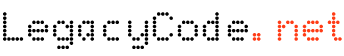




.gif)