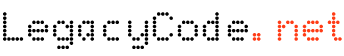WSH Scripting
Using WSH with WMI enables you to query lots of information of a system.
Here are some examples of code that I regularly use.
- Determine UpTime of a computer
strComputer = InputBox("Enter computername","Determine Uptime",".") Set objWMIService = GetObject("winmgmts:" _ & "{impersonationLevel=impersonate}!\\" & strComputer & "\root\cimv2") Set colOperatingSystems = objWMIService.ExecQuery _ ("Select * From Win32_PerfFormattedData_PerfOS_System") intSystemUptime = 0 For Each objOS in colOperatingSystems Dim intSystemUptimeSec Dim intSystemUptimeMin Dim intSystemUptimeHour Dim intSystemUptimeDay intSystemUptimeDay = Int(objOS.SystemUpTime / 86400) intSystemUptimeHour = Int(objOS.SystemUpTime / 3600) - (intSystemUptimeDay*24) intSystemUptimeMin = Int(objOS.SystemUpTime / 60) - (intSystemUptimeHour*60) - (intSystemUptimeDay*24*60) intSystemUptimeSec = Int(objOS.SystemUpTime) - (intSystemUptimeMin*60) - (intSystemUptimeHour*60*60) - (intSystemUptimeDay*24*60*60) intSystemUptime = Int(objOS.SystemUpTime / 60) MsgBox("Uptime for " & strcomputer & " = " & intSystemUptimeDay & "d " & intSystemUptimeHour & "h " & intSystemUptimeMin & "m " & intSystemUptimeSec & "s") Next - Ping a computer
strComputer = InputBox("Enter computername","Ping a computer",".") Set objWMIService = GetObject("winmgmts:" _ & "{impersonationLevel=impersonate}!\\" & strComputer & "\root\cimv2") Set objPing = GetObject("winmgmts:{impersonationLevel=impersonate}")._ ExecQuery("select * from Win32_PingStatus where address = '"_ & strComputer & "'") For Each objStatus in objPing If IsNull(objStatus.StatusCode) or objStatus.StatusCode<>0 Then MsgBox("Ping failed") else MsgBox("Ping succeeded") End If Next - Map a Networkdrive
Set oNet = CreateObject("wscript.network") oNet.MapNetworkDrive "X:", "\\" & strComputer & "\c$" - Get Computers from an OU in Active Directory
Set ObjOU = GetObject("LDAP://OU=Desktops,OU=Computers,DC=corp,DC=contoso,DC=com") ObjOU.Filter = Array("Computer") For Each ObjComp in ObjOU - List running processes
Set objWMIService = GetObject("winmgmts:" _ & "{impersonationLevel=impersonate}!\\" _ & strComputer & "\root\cimv2") Set colProcess = objWMIService.ExecQuery _ ("Select * from Win32_Process") For Each objProcess in colProcess WScript.Echo objProcess Next - Count DiskErrors
Set colLoggedEvents = objWMIService.ExecQuery _ ("Select * from Win32_NTLogEvent Where Logfile = 'System'" _ & " and SourceName = 'disk'") iDiskErrors = colLoggedEvents.count - Show logged on user
Set Users = objWMIService.InstancesOf("Win32_ComputerSystem") for each User in Users If isNull(User.UserName) then WScript.Echo "No User is logged on" else WScript.Echo User.UserName end if Next - Enumerate all profiles stored in Documents and Settings
Set objFolder = objFSO.GetFolder("\\" & strComputer & "\c$\Documents And Settings") valStoredprofiles = "" For Each Subfolder in objFolder.SubFolders If IsStandardUserProfile(SubFolder.Path) then arrPath = split(Subfolder.Path,"\") 'sSize = Round(SubFolder.Size/1024/1024,2) 'valStoredprofiles = valStoredprofiles & arrPath(UBound(arrPath,1)) & " [" & sSize & "MB] " & " - " valStoredprofiles = valStoredprofiles & arrPath(UBound(arrPath,1)) & " - " end if NextFunction IsStandardUserProfile(sFolder) Dim iMatches iMatches = 0 If Instr(sFolder,"Administrator") > 0 then iMatches = iMatches + 1 If Instr(sFolder,"All Users") > 0 then iMatches = iMatches + 1 If Instr(sFolder,"Default User") > 0 then iMatches = iMatches + 1 If Instr(sFolder,"LocalService") > 0 then iMatches = iMatches + 1 If Instr(sFolder,"NetworkService") > 0 then iMatches = iMatches + 1 If iMatches = 0 then IsStandardUserProfile= true Else IsStandardUserProfile= false end if End Function
- Read and write an XML-file
Set objXML = CreateObject("Microsoft.XMLDOM") objXML.load "result.xml" 'WScript.Echo objXML.parseError.errorCode If (objXML.parseError.errorCode <> 0) Then Dim myErr Set myErr = objXML.parseError MsgBox("You have error " & myErr.reason) Else 'WScript.Echo objXML.xml 'WScript.Echo objXML.documentElement.attributes.item(0).nodeValue Dim i i = 1 ReDim PreServe arrPcs(i+1) Set pcs = objXML.getElementsByTagName("pc") 'WScript.Echo pcs for each pc in pcs arrPcs(i-1) = pc.getAttribute("id") & ";" & pc.getAttribute("location") i=i+1 ReDim PreServe arrPcs(i) next End If for each pc in pcs pcID = pc.getAttribute("id") if pcID = current PC then '<ip>192.168.1.19</ip> '<uptime>0</uptime> '<diskerrors>0</diskerrors> '<user>NONE</user> '<storedprofiles>0</storedprofiles> 'WScript.Echo pc.childNodes.length pc.childNodes.Item(0).firstChild.nodeValue = valIP pc.childNodes.Item(2).firstChild.nodeValue = valUptime pc.childNodes.Item(3).firstChild.nodeValue = valDiskerrors 'WScript.Echo valUser pc.childNodes.Item(4).firstChild.nodeValue = valUser pc.childNodes.Item(5).firstChild.nodeValue = valStoredprofiles exit for end if next objXML.documentElement.Attributes.Item(0).nodeValue = now objXML.save("result.xml")
Tags: Active Directory, Computers, Disk Errors, Logged on User, Running Processes, Scripting, Uptime, VBScript, Windows, WMI, WSH