Powershell excerpts of how to check if .NET FrameWork 3.5, Quest AD, Altiris ASDK is installed
First the functions that execute the installer.
function Execute-Installer()
{
param( [String] $parameters, [String] $msiworkingdir)
$msiworkingdir = Resolve-Path $msiworkingdir
$StartInfo = New-Object System.Diagnostics.ProcessStartInfo
$StartInfo.CreateNoWindow = $true
$StartInfo.UseShellExecute = $false
$StartInfo.FileName = "c:\windows\system32\msiexec.exe"
$StartInfo.WorkingDirectory = "$msiworkingdir"
$StartInfo.Arguments = "$parameters"
$p = [System.Diagnostics.Process] ::Start($StartInfo)
$p.WaitForExit()
if ($p.ExitCode -eq 0) { $TRUE } else { $FALSE }
}
function Execute-Program()
{
param( [String] $parameters, [String] $program)
Write-Host "Execute-Program $program $parameters"
#Write-Host "MSI WorkingDir: $msiworkingdir"
#$msiworkingdir = Resolve-Path $msiworkingdir
$program = Resolve-Path $program
Write-Host "Program: $program"
$StartInfo = New-Object System.Diagnostics.ProcessStartInfo
$StartInfo.CreateNoWindow = $true
$StartInfo.UseShellExecute = $false
$StartInfo.FileName = $program
$StartInfo.Arguments = "$parameters"
$p = [System.Diagnostics.Process] ::Start($StartInfo)
$p.WaitForExit()
if ($p.ExitCode -eq 0) { $TRUE } else { $FALSE }
}
The code that checks if .NET FrameWork 3.5 is installed.
A messagebox will be displayed if it is not installed.
If users answers yes to the messagebox the requirement will be installed.
#region Check if .NET 3.5 is installed (Requirement for QuestAD and AltirisASDK
function Check-DotNet35{
Write-Host "Check-DotNet35"
$net35 = get-itemproperty "hklm:\\SOFTWARE\Microsoft\NET Framework Setup\NDP\v3.5"
if($net35 -eq $null){
Write-Host ".NET 3.5 is not installed."
$install = [Windows.Forms.MessageBox] ::Show(".NET 3.5 Framework is not installed. This is required. Would you like to install it?", "My Application", [Windows.Forms.MessageBoxButtons] ::YesNo, [Windows.Forms.MessageBoxIcon] ::Question)
if ($install -eq [Windows.Forms.DialogResult] ::Yes){
Execute-Program "/PASSIVE /NORESTART" "D:\Software\DotNet\3.5\dotnetfx35SP1.exe"
}
}else{
Write-Host "DotNet 3.5 FrameWork is installed"
}
}
Check-DotNet35
#endregion
The code to check if Quest AD is installed.
A messagebox will be displayed if it is not installed.
If users answers yes to the messagebox the requirement will be installed.
Also if the users has an outdated version he will receive a messagebox asking to perform an upgrade.
#region Load Quest AD plugin
function Load-QuestAD-Plugin
{
Write-Host "Load-QuestAD-Plugin"
$retVal = (Get-PSSnapin Quest.ActiveRoles.ADManagement 2>$null)
$qadversion = "1.2.2.1254"
#Write-Host $retVal
if ($retVal -eq $null)
{
Write-Host "Quest.ActiveRoles.ADManagement"
Add-PSSnapin Quest.ActiveRoles.ADManagement
$retVal = "$?"
if ($retVal -eq $false)
{
$install = [Windows.Forms.MessageBox] ::Show("Quest.ActiveRoles.ADManagement is not installed. Would you like to install it?", "My Application", [Windows.Forms.MessageBoxButtons] ::YesNo, [Windows.Forms.MessageBoxIcon] ::Question)
if ($install -eq [Windows.Forms.DialogResult] ::Yes)
{
Write-Host "Installing Quest.ActiveRoles.ADManagement"
Write-Host "msiexec.exe /i `"$WorkingDir\Requirements\arps.$qadversion.msi`" /qn /norestart /l*c:\windows\temp\arsps.log"
$retVal = Execute-Installer "/i `"$WorkingDir\Requirements\arps.$qadversion.msi`" /qn /norestart /l* c:\windows\temp\arsps.log" "c:\temp"
if($retVal -eq $true){
Write-Host "Install finished"
}
}
else
{
Write-Host "No install of Quest.ActiveRoles.ADManagement"
}
}
else
{
Write-Host "QAD installed"
$pssnapinversion = (Get-PSSnapin Quest.ActiveRoles.ADManagement).version
$textversion = $pssnapinversion.Major.tostring() + "." + $pssnapinversion.Minor.tostring() + "." + $pssnapinversion.Build.tostring() + "." + $pssnapinversion.Revision.tostring()
Write-Host "Required version: $qadversion - Current version: $textversion "
if ($textversion -ne $qadversion)
{
$install = [Windows.Forms.MessageBox] ::Show("Quest.ActiveRoles.ADManagement is not up to date. Would you like to update it?", "My Application", [Windows.Forms.MessageBoxButtons] ::YesNo, [Windows.Forms.MessageBoxIcon] ::Question)
#if ($install.tolower() -eq "y")
if ($install -eq [Windows.Forms.DialogResult] ::Yes)
{
Remove-PSSnapin Quest.ActiveRoles.ADManagement
Write-Host "Installing Quest.ActiveRoles.ADManagement"
Write-Host "msiexec.exe /i `"$WorkingDir\Requirements\arps.$qadversion.msi`" /qn /norestart /l*c:\windows\temp\arsps.log"
$retVal = Execute-Installer "/i `"$WorkingDir\Requirements\arps.$qadversion.msi`" /qn /norestart /l* c:\windows\temp\arsps.log" "c:\temp"
if($retVal -eq $true){
Write-Host "Install finished"
}
}
else
{
Write-Host "No install of Quest.ActiveRoles.ADManagement"
}
}
}
}
}
Load-QuestAD-Plugin
#endregion
Check if Altiris ASDK for NS is installed.
A messagebox will be displayed if it is not installed.
If users answers yes to the messagebox the requirement will be installed.
If it is already installed the connections will be made to the server.
#region Load Altiris ASDK
function Load-AltirisASDK
{
Write-Host "Load-AltirisASDK"
$altirisserver="ALTIRIS"
$global:nsColl = New-Object -comObject Altiris.ASDK.NS.CollectionManagement
if($? -eq $false){
Write-Host "AltirisASDK is not installed"
$install = [Windows.Forms.MessageBox] ::Show("Altiris ASDK is not installed. Would you like to install it?", "My Application", [Windows.Forms.MessageBoxButtons] ::YesNo, [Windows.Forms.MessageBoxIcon] ::Question)
#if ($install.tolower() -eq "y")
if ($install -eq [Windows.Forms.DialogResult] ::Yes)
{
#Execute-Program "/S" "$WorkingDir\Requirements\Altiris_ASDK_1_4_209.exe"
$retVal = Execute-Installer "/i `"$WorkingDir\Requirements\Symantec_ASDK_NS_COM_x86.msi`" /qn /norestart /l* c:\windows\temp\asdkNS.log" "c:\temp"
if($retVal -eq $true){
Write-Host "ASDK has been installed"
}else{
Write-Host "ASDK installation failed"
}
}
}else{
$global:nsItem = New-Object -comObject Altiris.ASDk.NS.ItemManagement
$global:nsRes = New-Object -comObject Altiris.ASDK.NS.ResourceManagement
$global:nsReport = New-Object -comObject Altiris.ASDK.NS.ReportManagement
$global:nsReport.targetserver = $altirisserver
$global:nsReport.authenticate()
$global:nsItem.targetserver = $altirisserver
$global:nsItem.authenticate()
$global:nsColl.targetserver = $altirisserver
$global:nsColl.authenticate()
$global:nsRes.targetserver = $altirisserver
$global:nsRes.authenticate()
}
}
Load-AltirisASDK
#endregion
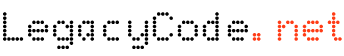




.gif)