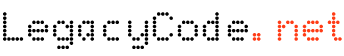Installing VMWare-tools in Debian
I found this information on a german site and it’s fairly simple to do.
First you need to determine your kernel version.
debian-lamp:~#uname -r 2.6.8-2.386
Secondly you need to install some standard tools:
apt-get install make binutils cpp cpp-3.3 gcc-3.3 autoconf automake gcc
Then you need to install the matching kernel-headers. Remark that the numbering after “kernel-headers-” is the same as your kernel version .
apt-get install kernel-headers-2.6.8-2-386
Make a necessary soft link.
mkdir -p /usr/src/linux ln -s /usr/src/kernel-headers-2.6.8-2-386/include /usr/src/linux/include
Mount your cdrom
mkdir /mnt/vmware mount /dev/cdrom /mnt/vmware
Extract and install VMwareTools
cd /tmp/ tar xvzf /mnt/vmware/VMwareTools*.tar.gz cd vmware-tools-distrib/ ./vmware-install.pl
Reset your networking
/etc/init.d/networking stop rmmod pcnet32 rmmod vmxnet depmod -a modprobe vmxnet /etc/init.d/networking start
Tags: Debian, Linux, VMWare, Vmware Tools